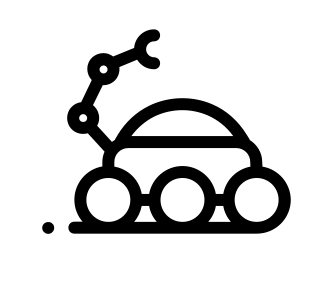Goal
In this post, we will provide the required infrastructure to index data in Elasticsearch from Events of an S3 bucket with Lambda.
This makes use of S3 event notification to fire a Lambda function that will index data from the documents added to the S3 bucket in Elasticsearch.
Elements in use

S3 bucket
main.tf:
provider "aws" {
shared_credentials_file = "${var.aws_shared_credentials_file}"
profile = "${var.aws_profile}"
region = "${var.aws_region}"
}
resource "aws_s3_bucket" "bucket" {
count = 3
bucket = "${var.aws_s3_bucket_prefix}-${element(var.aws_s3_buckets, count.index)}"
acl = "private"
tags {
Name = "Project's ${element(var.aws_s3_buckets, count.index)} bucket"
Environment = "${element(var.aws_s3_buckets, count.index)}"
}
}
variables.tf:
variable "aws_region" {
default = "eu-west-1"
}
variable "aws_shared_credentials_file" {
default = "~/.aws/credentials"
}
variable "aws_profile" {
default = "profile_name"
}
variable "aws_s3_bucket_prefix" {
default = "some-prefix"
}
variable "aws_s3_buckets" {
description = "List of buckets to hold data"
type = "list"
default = ["dev", "uat", "prod"]
}
Lambda with S3 notifications
When Lambda resources are being processed, they need to have:
- A zip file attached (that’s the method we will use, it can be a dummy function)
s3_*properties defined when the lambda source code is hosted in an S3 bucket.
Notice then that we’re grabbing a file named lambda_function.py, in ${path.module}/../lambda/src where ${path.module} is where terraform .tf files live.
lambda_function.py:
def lambda_handler(event, context):
print "Hello, world!"
lambda_function.pyandlambda_handlermethod correspond to what is defined below underaws_lambda_function’s handler.
main.tf:
data "archive_file" "lambda_zip_file" {
type = "zip"
source_dir = "${path.module}/../lambda/src"
output_path = "${path.module}/../lambda/lambda.zip"
}
resource "aws_iam_role" "iam_lambda_role" {
name = "iam_lambda_role"
assume_role_policy = <<EOF
{
"Version": "2012-10-17",
"Statement": [
{
"Action": "sts:AssumeRole",
"Principal": {
"Service": "lambda.amazonaws.com"
},
"Effect": "Allow"
}
]
}
EOF
}
resource "aws_lambda_permission" "allow_bucket" {
count = "${length(var.aws_s3_buckets)}"
statement_id = "AllowExecutionFromS3Bucket"
action = "lambda:InvokeFunction"
function_name = "${element(aws_lambda_function.func.*.arn, count.index)}"
principal = "s3.amazonaws.com"
source_arn = "${element(aws_s3_bucket.bucket.*.arn, count.index)}"
}
resource "aws_lambda_function" "func" {
filename = "${path.module}/../lambda/lambda.zip"
count = "${length(var.aws_s3_buckets)}"
function_name = "lambda_func_name_${element(var.aws_s3_buckets, count.index)}"
role = "${aws_iam_role.iam_lambda_role.arn}"
handler = "lambda_function.lambda_handler"
runtime = "python2.7"
environment {
variables = {
env = "${element(var.aws_s3_buckets, count.index)}"
}
}
}
resource "aws_s3_bucket_notification" "bucket_notification" {
count = "${length(var.aws_s3_buckets)}"
bucket = "${element(aws_s3_bucket.bucket.*.id, count.index)}"
lambda_function {
lambda_function_arn = "${element(aws_lambda_function.func.*.arn, count.index)}"
events = ["s3:ObjectCreated:*"]
}
}
Elasticsearch cluster
Creating an Elasticsearch cluster in AWS takes a while, whether from the UI or with Terraform. Be prepared to wait for about 20 minutes or more.
Take note that the policy defines the ES instance to be publicly accessible to anyone. This is what is shown in the AWS document, but you will want to change that to your needs, it is not recommended to keep it like that. You can restrict access policy and filter by IP or IAM users, etc.
resource "aws_elasticsearch_domain" "es_domain" {
domain_name = "${var.aws_es_domain_name}"
elasticsearch_version = "${var.aws_es_version}"
cluster_config {
instance_type = "m4.large.elasticsearch"
instance_count = 2
}
snapshot_options {
automated_snapshot_start_hour = 23
}
ebs_options {
ebs_enabled = true
volume_size = 30
}
}
resource "aws_elasticsearch_domain_policy" "main" {
domain_name = "${aws_elasticsearch_domain.es_domain.domain_name}"
access_policies = <<POLICIES
{
"Version": "2012-10-17",
"Statement": [
{
"Effect": "Allow",
"Principal": {
"AWS": "*"
},
"Action": "es:*",
"Resource": "${aws_elasticsearch_domain.es_domain.arn}/*"
}
]
}
POLICIES
}