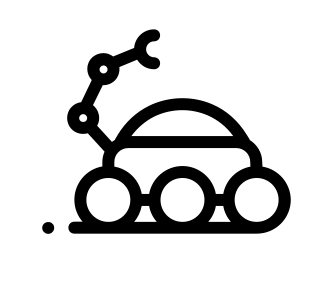Clean Code
This post is a summary of some notes taken from the amazing series of clean code videos, themselves taken from the clean code book. Both come highly recommended if you want to improve your professionalism as a software engineer.
Names
- Choose names thoughtfully
- Communicate your intent = by reading it you understand what it is / does
- Avoid disinformation
- Pronounceable names
- Avoid encodings (like Hungarian notation)
- Ensure code can read like prose in plain english
- Variables = nouns
- Classes = nouns and names
- Methods = verbs
- booleans with isSomething
- Name as scope dictates:
- Private, details functions / classes / methods / vars should have long and explicit names
- Public, widely used functions / classes / methods / vars should have short and explicit names
Functions
- 1st rule: functions are small
- 2nd rule: they are smaller than that
- Functions do one thing: If a function is included in another it should be taken out
- Extract till you drop
- If you can extract one function from another, you should, as the function isn’t doing one thing indeed
- Classes hide in long functions => Long functions = classes
Function structure
- Small function signatures: 3 arguments max
- No boolean argument
- Avoid switch and if statements, replace by polymorphism
- Functional programming
- No assignment statement
- A function is immutable: same input always gives the same output
- CQS: Command and Query Separation
- Command
- Execute the command and return nothing
- Can throw exception
- Query
- Execute the query and return value but do not change state
- If a method modifies state, it must return void
- If a method queries state, it must not modify it
- Command
- Tell don’t ask
- Let the object itself deal with its state rather than asking for it before asking for a command
- Don’t chain methods
- Block-passing technique
- Law of Demeter
- Structured programming
- Sequence
- Selection
- Interaction
- Single entrance at the top, single exit at the bottom, for all these blocks, and by composition modules, and systems do too
Form
- Comments
- Classes and parameters:
- Can have private parameters
- Tell don’t ask implies: No getters, No setters
- your class and the objects resulting from it are just a bunch of functions from the outside
- Polymorphism
- If you expose data, make it as abstract as possible so that we can derivate from that class with no issues
- Class VS Data structure
- DS is opposite of the class. It has public variables, and no methods
- If there’s a switch, it’s probably because there’s a data structure hiding behind
- Use as less comments as possible, just when they’re absolutely necessary
- Average file size < 100 lines, never > 500 lines
- Use tell don’t ask
- Boundaries
- Separate concrete things from abstract things
- Separate business objects and database with abstraction layer
TDD
- Red > Green > Refactor, repeat
- RED: Write failing test code, with just enough code to demonstrate a failure
- GREEN: Write production code, with just enough code to make the test pass (can be dumb here)
- REFACTOR: Refactor what you’ve just written in the 2 previous phases as much as you can while keeping a green state
- TDD is like double entry bookkeeping for accountants
Code rots because of the fear of change: only tests that you trust can eliminate that fear.
Architecture, use cases and high level design
- Use cases / User stories
- Isolate core from periphery
Design delivery-mechanism independent systems
- Use cases and high level design
- Saying architecting is choosing Java, sprint and whatnot is the same as saying a house has to be made of nails and wood
- Architecture is not about tools, it’s about usage,
- see drawings of a house or a church. At first sight you understand the purpose, the intent. It has to be the same with software architecture
- A good architecture screams use cases!
- Don’t specify UI, databases, etc…
- A good architect knows how to keep options open for as long as possible
- Separation of value
- Use cases
- UI
- Databases
- Web server
- Allows a Cost / Value analysis
- Conclusion
- Defer decisions thanks to separation of value
Use cases
- Describe how a user interacts with the system, but not specifying links and buttons. Otherwise it’s too related to the delivery mechanism (web in most cases). It’s called Use cases
- Primary course: Happy path
- Exception course: When something goes wrong, how should the system react?
- Books
- Writing Effective Use Cases
- Object Oriented Software Engineering
- What object holds the business rules?
- See partitioning
Partitioning
- Entities
- Application-agnostic
- “Interactors”
- Application-specific, in order to achieve the goal of the use case
- Boundary objects
- Prepare data for the delivery mechanism
- They are the only objects which talk to the delivery mechanism
Isolation
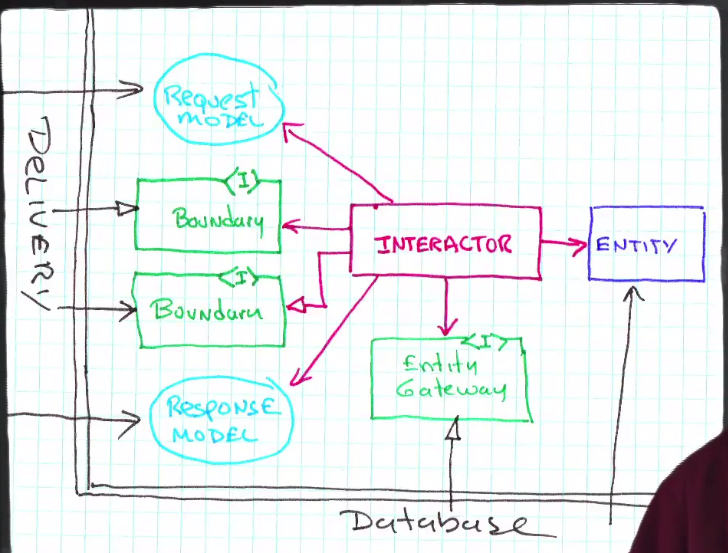
Conclusion
- Architecture
- Does not rely on any tool or framework
- Allows to defer decisions on tools and frameworks for a very long time
- A good architecture
- Maximises the number of decisions not made
- Does not depend on the delivery mechanism, even hides it
- i.e., when you look at a system, you shouldn’t be able to tell if it’s a web system
- Allows the cost
- of the use cases
- of the UI and other components
- to be evaluated independently
- So that their relative business value can be evaluated
- The use cases
- Are the core of the system as they show its intent
- Interactor, Entity and Boundary partition principle
- Interactors encapsulate use cases
- Entities encapsulate business objects
- Boundaries isolate the system from user interfaces
- Databases are isolated thanks to abstraction and that’s the iterator objects responsible for DB access